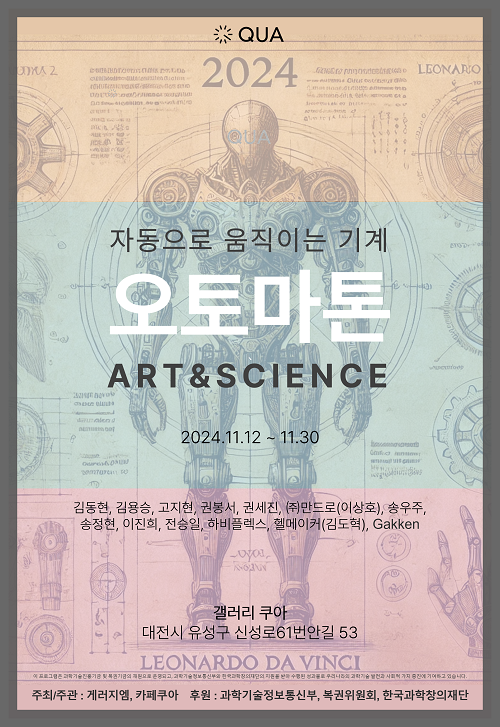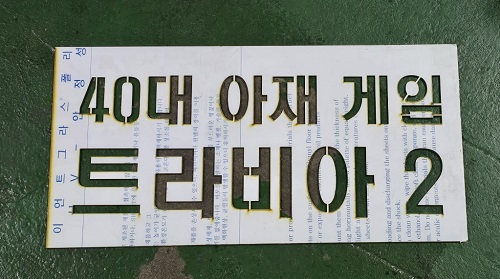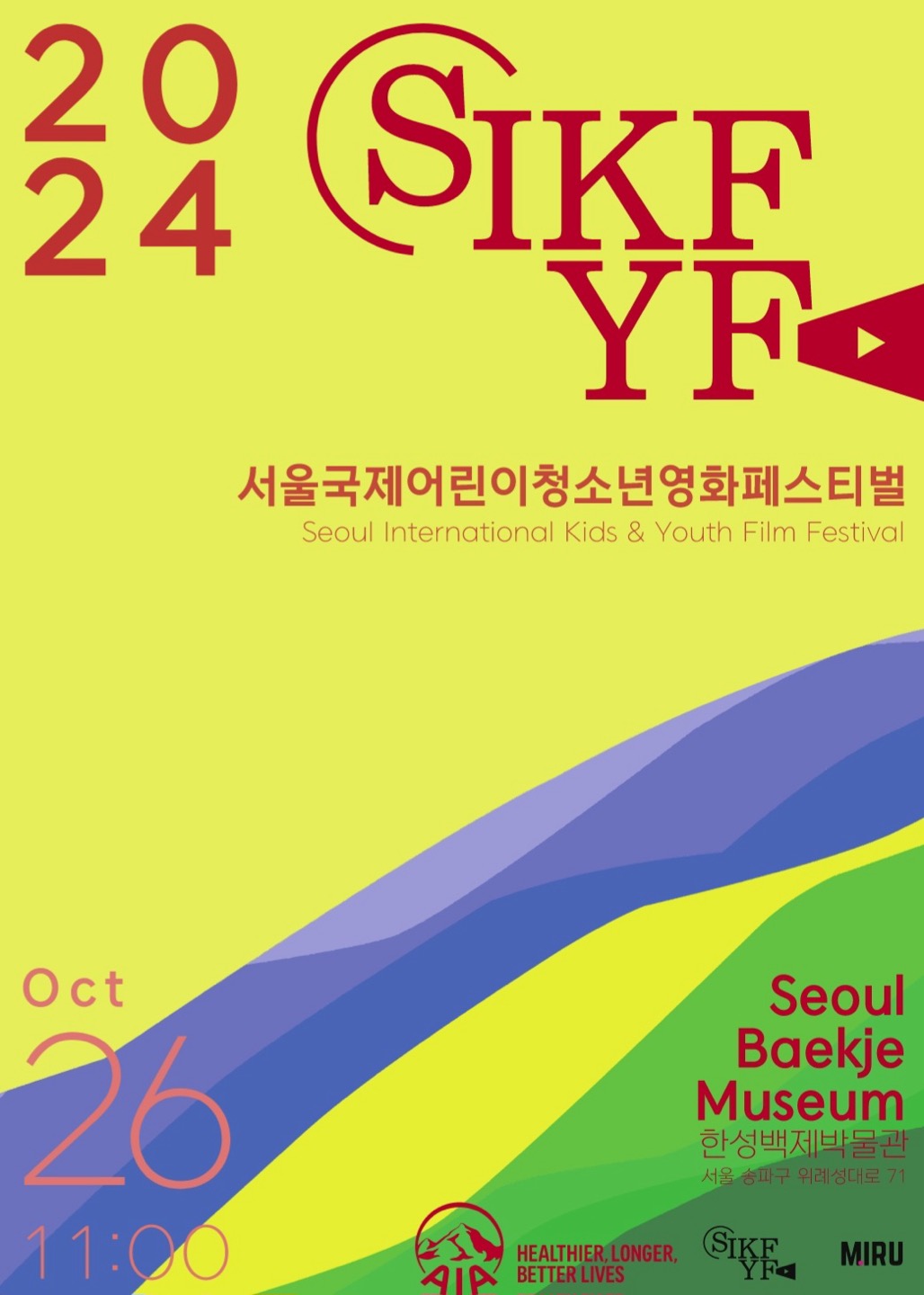[지식/팁] Serial Port Plotter
안녕하세요. 양재동 메이커 입니다.
해커톤 관련하여 MBED세미나 중 Serial Port로 입력되는 Data를 그래프로 출력해주는 오픈소스 입니다.
실행 파일도 있으니 Git Hub에서 다운 받으셔서 활용해보시면 됩니다.
Serial Port Plotter
This is a Windows application that displays real time data from serial port. The application is 32-bit and built with Qt and QCustomPlot library.
Features
- No axes limit: An unknown/new channel data create a new graph and uses it (palette of 14 cyclic colors)
- No data point limit: All received data is kept so user can explore old data
- No baud rate limit: Tested up to 912600 bps
- Zooming and dragging using the mouse (wheel or click, restricted to X axis only)
- Moving around the plot displays the X and Y values of the graph in the status bar
- Channel's name legend (double-click to modify)
- Channel selection (click on legend's text)
- Supports positive and negative integers and floats
- Exports to PNG
- Exports to CSV
- Autoscale to visible graph
Screenshot
How to use the application
Just send your integer data over the serial port. The application expects certain format so it can differentiate between values. Each message you send must start with '$' and end with ';' (semi-colon) and the integers inside need to be space-separated. The Help button displays comprehensive instructions.
Use the mouse wheel over controls to change its values and use it over plot area to zoom.
When stopped/paused, plot area can be dragged and file saving can be enabled.
To enable the file saving, click on the document button before starting the plot.
Double click on a channel in the Graph Control panel to hide/show a specific channel.